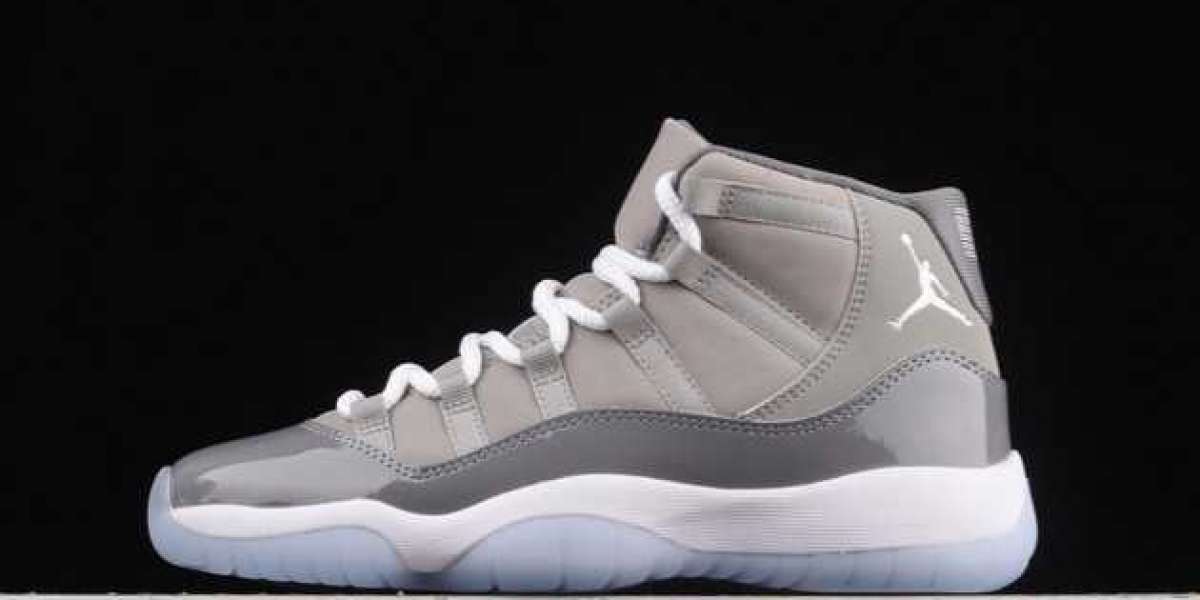Registering a Tax Deduction and Collection Account Number (TAN) on the Income Tax Portal in India is a crucial step for entities responsible for deducting or collecting tax at the source. TAN is a 10-digit alphanumeric code issued by the Income Tax Department, and it is mandatory for entities involved in specified transactions.
In this comprehensive guide, we will walk you through registering TAN on the Income Tax Portal, covering each step in detail to ensure a smooth and hassle-free experience.
Step 1: Understand the Importance of TAN Registration
Before diving into the registration process, it's essential to understand why TAN is necessary. TAN is primarily required for:
TDS/TCS Compliance: Entities deducting or collecting tax at the source need TAN to comply with TDS (Tax Deducted at Source) and TCS (Tax Collected at Source) provisions.
Government Transactions: TAN is mandatory for individuals or entities involved in certain types of transactions with the government.
Step 2: Eligibility for TAN Registration
Ensure that you meet the eligibility criteria for TAN registration. TAN is typically required for:
Businesses: Any entity engaged in business or profession is liable to deduct tax at source.
Government Agencies: Departments and offices of the government.
Individuals: If they are involved in specified transactions attracting TDS.
Step 3: Gather the Required Information
Before initiating the registration process, collect the necessary information and documents. You will generally need:
Entity Details: Name, address, and PAN (Permanent Account Number) of the entity.
Nature of Payment: Details of the type of transactions attracting TDS.
Address Proof: Valid address proof for the entity.
PAN Card Copy: Scanned copy of the PAN card.
Step 4: Access the Income Tax Portal
To begin the registration process, access the official Income Tax e-filing portal. If you don't have an account, create one by providing the required details.
Step 5: Log in to the Portal
After creating an account, log in to the portal using your user ID, password, and captcha code.
Step 6: Navigate to TAN Registration
Once logged in, navigate to the 'TAN' section. This is usually found under the 'My Account' or 'Dashboard' tab.
Step 7: Choose TAN Registration Option
Within the TAN section, you will find an option to apply for a new TAN. Click on this option to initiate the registration process.
Step 8: Fill in the Application Form
The application form for TAN registration will prompt you to provide various details. Ensure that you accurately fill in all the required information, including:
Applicant Type: Select the appropriate category (individual, company, etc.).
Entity Details: Name, address, and PAN of the entity.
Nature of Payment: Specify the type of transactions for which TDS is applicable.
Communication Details: Provide accurate contact details for the Income Tax Department communication.
Step 9: Upload Documents
Attach the necessary documents, including the scanned copy of the PAN card, address proof, and any other required documents.
Step 10: Verify Details
Review all the details entered in the application form before submission. Ensure accuracy to avoid delays in processing.
Step 11: Make Payment
Pay the applicable fee for TAN registration. The payment can be made online using various payment modes available on the portal.
Step 12: Submit Application
After payment, apply. You will receive an acknowledgment containing a 14-digit acknowledgment number.
Step 13: Track Application Status
You can track the status of your TAN application using the acknowledgment number. The status will be updated as the application progresses through the processing stages.
Step 14: Receive TAN Certificate
Once your application is approved, you will receive the TAN certificate. Download and print the certificate for future reference.
Step 15: Update TAN Details, if Necessary
In case of any changes to the entity's details, it is essential to update the information on the Income Tax Portal promptly. Failure to do so may result in non-compliance.